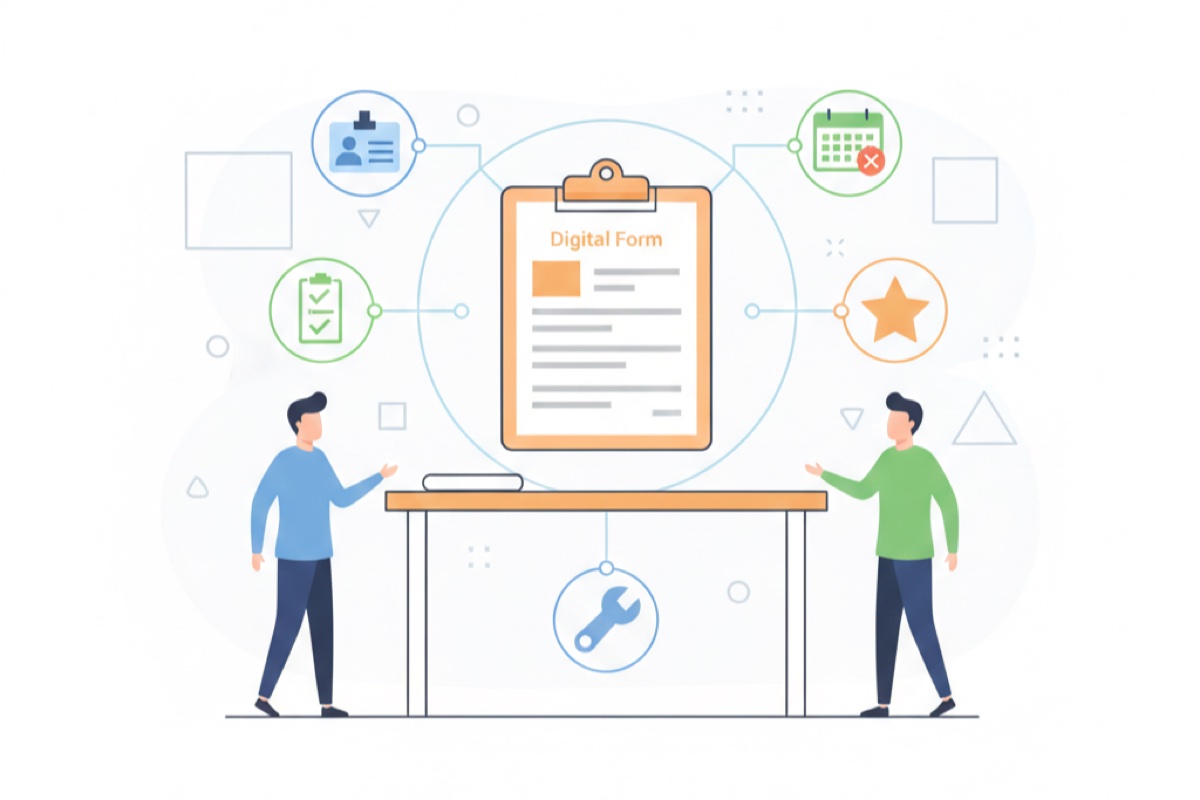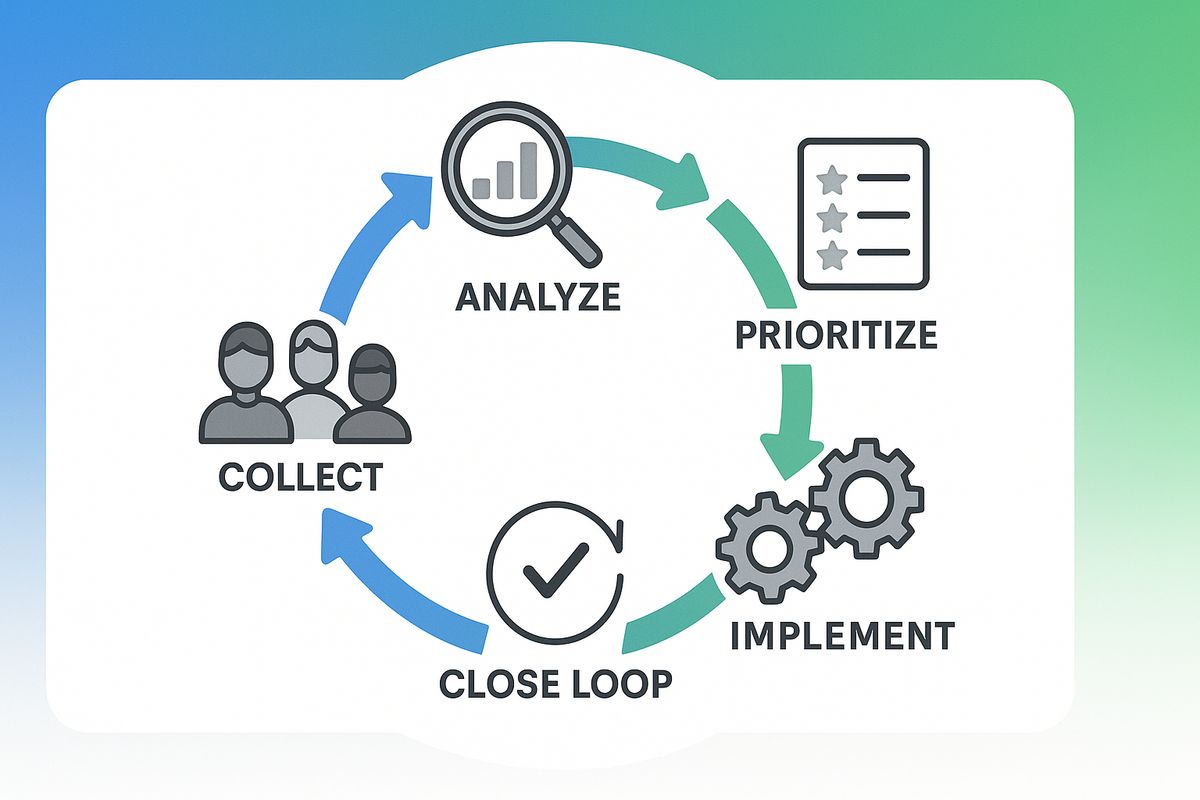A product launch waitlist is more than just an email collection form. It's your first chance to build anticipation, validate your idea, gather early feedback, and create a community of enthusiastic users before you launch. Done right, a waitlist can transform your product launch from a quiet debut into a highly anticipated event.
Why waitlists work: the psychology behind the hype
Waitlists tap into powerful psychological principles that drive human behavior:
- Scarcity and exclusivity: Limited access makes people want something more
- Fear of missing out (FOMO): Nobody wants to be left behind when something exciting launches
- Social proof: Seeing others join validates the decision to sign up
- Anticipation: The wait builds excitement and investment in your product
Research shows that people value things more when they have to wait for them or work to get them. A waitlist transforms your product from "just another tool" into something worth waiting for.
The opportunity: Your waitlist period is prime time to build relationships, gather feedback, and refine your product before launch. Don't waste it.
When to launch a waitlist
Timing matters. Launch your waitlist when you have:
A clear value proposition
You need to articulate what problem you solve and why people should care. If you can't explain your product's value in two sentences, you're not ready for a waitlist.
Example: "Ask Users helps product teams collect and analyze user feedback without complicated tools. Create surveys, forms, and feedback widgets in minutes."
Something to show
You don't need a finished product, but you need something visual:
- Product screenshots or mockups
- Demo video or prototype
- Clear feature descriptions
- Visual brand identity
People need to visualize what they're signing up for.
A realistic timeline
Don't launch a waitlist if you're 18 months from launch. The sweet spot is typically 2-6 months before you plan to release. Any longer and you risk losing momentum; any shorter and you miss the opportunity to build anticipation.
Capacity to engage
A waitlist requires maintenance. You'll need to:
- Send regular updates to keep people engaged
- Respond to questions from interested users
- Gather feedback and iterate based on input
- Prepare for the actual launch when the time comes
Essential elements of a high-converting waitlist page
Your waitlist page is your pitch. Every element should work toward convincing visitors to sign up.
1. Compelling headline and value proposition
Bad: "Join our waitlist"
Good: "Be the first to collect user feedback without the complexity"
Your headline should immediately communicate the benefit, not just ask for an email.
2. Clear explanation of what you're building
Include:
- What the product does
- Who it's for
- What problem it solves
- What makes it different
Use simple language and avoid jargon. If your grandmother can't understand what you're building, simplify.
3. Visual representation
Show your product through:
- Screenshots of key features
- Product demo video (keep it under 90 seconds)
- Animated mockups showing core workflows
- Before and after comparisons
Visuals communicate faster than text and make your product feel more real.
4. Social proof
Build credibility with:
- Number of signups ("Join 5,000+ people on the waitlist")
- Testimonials from beta users
- Press mentions or awards
- Team credentials or experience
- Logos of companies in your beta program
5. Clear benefits of joining
Tell people exactly what they get by signing up:
Waitlist perks:
- Early access before public launch
- Special launch pricing or lifetime deals
- Priority support
- Influence over feature development
- Exclusive community access
6. Simple signup form
Keep friction low. At minimum, collect:
- Email address: Required for communication
- Name: For personalization (optional but recommended)
Consider asking one qualifying question like "What's your biggest challenge with [problem area]?" This provides valuable insight and helps segment your audience.
Pro tip: Use Ask Users to create a beautiful waitlist form with built-in analytics and email capture in minutes. No coding required.
7. Clear call to action
Generic: "Submit"
Better: "Join the waitlist"
Best: "Get early access"
Your CTA should reinforce the benefit of signing up.
8. Expected launch timeline
Be transparent about when you expect to launch. Even if you say "launching Q2 2025," it sets expectations and shows you have a plan.
Growth strategies to build your waitlist
Creating a great waitlist page is step one. Now you need to drive traffic to it.
1. Content marketing
Create content that attracts your target audience:
- Blog posts: Address pain points your product solves
- Guest posts: Write for publications your audience reads
- Case studies: Share early results or research
- Tutorials: Teach related skills or concepts
Each piece should naturally lead readers to your waitlist.
2. Social media strategy
Twitter/X strategy:
- Share product development updates
- Post behind-the-scenes content
- Engage in relevant conversations
- Use relevant hashtags (#buildinpublic, #productlaunch)
LinkedIn strategy:
- Share thought leadership content
- Connect with potential early adopters
- Post product updates with professional context
- Engage in industry groups
Product Hunt strategy:
- Create a "coming soon" page
- Engage with the community before launch
- Build relationships with makers and hunters
3. Community building
Start building community before launch:
- Create a Discord or Slack group for early access members
- Host virtual Q&A sessions about the problem you're solving
- Share exclusive updates and behind-the-scenes content
- Ask for feedback and implement suggestions
People who feel involved in the creation process become your strongest advocates.
4. Referral incentives
Turn signups into advocates with referral rewards:
- Move up in line: "Refer 3 friends and jump ahead 100 spots"
- Unlock perks: "Refer 5 friends for exclusive lifetime pricing"
- VIP access: "Top 10 referrers get beta access one month early"
Make sharing easy with pre-written social posts and unique referral links.
5. Strategic partnerships
Partner with complementary products or communities:
- Co-marketing with non-competing tools in your space
- Sponsoring newsletters your audience reads
- Speaking at relevant virtual events
- Collaborating with influencers in your niche
6. Paid advertising (optional)
If you have budget, strategic ads can accelerate growth:
- Google Ads: Target problem-aware searches
- LinkedIn Ads: Precise B2B targeting
- Twitter/X Ads: Reach specific professional audiences
- Reddit Ads: Target niche subreddits
Budget tip: Start with $500-1000 to test channels before scaling.
Keeping your waitlist engaged (the make-or-break phase)
The worst thing you can do after collecting emails is go silent. People forget about you, lose interest, or feel misled.
Email update cadence
Week 1: Welcome email with what to expect
Weeks 2-4: Weekly updates on development progress
Month 2+: Bi-weekly updates sharing progress, milestones, and insights
Adjust based on how much you have to share, but never go more than 3 weeks without contact.
What to include in updates
- Development progress: Feature previews, design decisions
- Milestones reached: Beta launch, user count, achievements
- Behind-the-scenes content: Team stories, challenges overcome
- User research: Share insights from surveys and interviews
- Educational content: Tips related to your product category
- Timeline updates: Keep them informed about launch dates
Engagement tactics
Make it interactive:
- Polls and surveys: "Which feature should we build next?"
- Beta access invitations: Invite top engagers to test early
- AMAs: Host "Ask Me Anything" sessions
- Sneak peeks: Exclusive first looks at new features
- Contests: "Share your [problem] story for a chance to win lifetime access"
Use Ask Users survey widgets to easily collect feedback from your waitlist throughout development.
Gathering feedback during the waitlist phase
Your waitlist is a gold mine of insights. Use this time to validate and refine your product.
Questions to ask waitlist members
Problem validation:
- "What's your biggest frustration with [current solutions]?"
- "How are you solving [problem] today?"
- "What would make [solution] a must-have for you?"
Feature prioritization:
- "Rank these features by importance to you"
- "Which integrations are essential for you?"
- "What would prevent you from using this product?"
Pricing research:
- "What would be too expensive?"
- "What would be so cheap you'd question the quality?"
- "Would you prefer [pricing model A] or [pricing model B]?"
Segmentation:
- "What's your role?"
- "What's your company size?"
- "What industry are you in?"
- "How did you hear about us?"
When to survey your waitlist
- Immediately after signup: One qualifying question
- 2 weeks after signup: Detailed needs assessment
- 1 month before launch: Feature validation and pricing
- 1 week before launch: Final expectations and use cases
Converting waitlist signups into paying customers
The ultimate goal: turn anticipation into revenue.
Early access strategies
Phased rollout:
- Week 1: Top 100 most engaged users
- Week 2: Next 500 users
- Week 3: Next 2000 users
- Week 4: Everyone else + public launch
This creates multiple waves of social proof and lets you address issues before they affect everyone.
Launch day incentives
Reward early supporters:
- Founding member pricing: "Lock in 50% off forever"
- Extended trials: "60-day trial instead of the standard 14"
- Bonus features: "Free premium tier for the first year"
- VIP support: "Direct access to our founding team"
Make it clear these perks are exclusive to waitlist members.
The launch sequence
T-7 days: "Launch is coming next week"
T-3 days: "Final reminders and what to expect"
T-1 day: "24 hours until launch"
Launch day: "We're live! Here's your exclusive access"
T+1 day: "Thank you + how to get started"
T+7 days: "How are you using [product]?"
Onboarding for early access
Make the first experience magical:
- Personal welcome from the founder
- Guided onboarding flow
- Direct line to support
- Regular check-ins during first week
- Community access to connect with other early users
Real-world waitlist success stories
Superhuman: 180,000-person waitlist
The email app Superhuman built massive anticipation through:
- Invitation-only access requiring a personal onboarding call
- Premium positioning ($30/month for email)
- Referral system where existing users could invite friends
- Strong community and word-of-mouth
Key takeaway: Making something exclusive and high-touch can justify premium pricing.
Notion: Slow roll, high retention
Notion spent 2 years in beta, slowly adding users and iterating based on feedback before their public launch.
- Focus on product-market fit over growth
- Deep engagement with early users
- Built strong community before scaling
- Perfected onboarding based on beta feedback
Key takeaway: A longer waitlist period is fine if you're using it to build something exceptional.
Clubhouse: FOMO-driven viral growth
During their invite-only phase, Clubhouse grew to 10 million users through:
- Celebrity and influencer early adoption
- Strict invitation-only policy
- Real-time nature created urgency
- Social sharing of invite codes
Key takeaway: Scarcity and social proof can create viral momentum.
Common waitlist mistakes to avoid
Mistake #1: Launching too early
The problem: Your waitlist page has no substance, just a promise.
The fix: Wait until you have clear value proposition, visual mockups, and realistic timeline.
Mistake #2: Going silent
The problem: People forget about you or assume the project died.
The fix: Set up an automated email cadence and stick to regular updates.
Mistake #3: Asking for too much information
The problem: Long signup forms kill conversion rates.
The fix: Start with just email, then gather more details via follow-up surveys using tools like Ask Users.
Mistake #4: No incentive to join
The problem: "Join our waitlist" isn't compelling enough.
The fix: Offer early access, special pricing, or exclusive perks to waitlist members.
Mistake #5: Not segmenting your waitlist
The problem: You treat all signups the same, missing opportunities for targeted communication.
The fix: Segment by use case, company size, role, or engagement level. Send relevant content to each segment.
Mistake #6: Launching to everyone at once
The problem: You can't provide quality support, miss bugs, and overwhelm your systems.
The fix: Do a phased rollout starting with your most engaged users.
Mistake #7: Not having a plan for launch
The problem: You reach your target waitlist size but aren't ready to launch.
The fix: Set clear milestones and have a launch roadmap before starting the waitlist.
Building your waitlist with Ask Users
Ask Users provides everything you need to create, manage, and optimize your product launch waitlist—all in one platform.
Complete waitlist solution
With Ask Users, you can:
- Create shareable waitlist forms: Build professional waitlist forms without coding using our intuitive form builder
- Share via links or embed: Get a shareable link for your waitlist or embed the form directly on your website
- Capture and manage signups: Collect emails with built-in validation and automatic signup management
- Track analytics in real-time: Monitor signup rates, conversion metrics, and engagement with built-in analytics
- Segment your audience: Use custom fields to understand who's joining and tailor your communication
- Collect feedback continuously: Use embedded surveys to validate features and gather insights from your waitlist
- Enable feedback widgets: Add always-on feedback widgets so early users can share thoughts anytime
- Export your data: Download your waitlist data as CSV anytime for email campaigns or CRM integration
Why Ask Users for your waitlist
- All-in-one platform: Waitlist forms, surveys, feedback collection, and analytics in one place—no need for multiple tools
- No coding required: Create professional waitlist forms in minutes with our visual builder
- Mobile-optimized: Every form looks perfect on any device automatically
- Privacy-focused: GDPR-compliant data handling and transparent privacy controls
- Start free: Launch your waitlist with 25 free submissions per month, scale as you grow
- Lightning fast setup: Go from idea to live waitlist in under 10 minutes
- Flexible distribution: Share via direct links, QR codes, or embed seamlessly on your existing website
Getting started in 3 simple steps
- Create your form: Use our form builder to design your waitlist signup with custom fields
- Customize your branding: Add your logo, customize colors, and match your brand identity
- Share and collect: Get a shareable link, embed on your website, or share via QR code—start collecting signups immediately
No technical setup required. Start free with 25 submissions per month. Just a simple, powerful waitlist solution built for modern product launches.
Your 30-day waitlist launch plan
Ready to build your waitlist? Here's a practical roadmap:
Week 1: Foundation
- Define your value proposition clearly
- Create product mockups or screenshots
- Write waitlist page copy
- Set up your email service for sending updates
- Sign up for Ask Users (free to start)
Week 2: Build your waitlist form
- Create your waitlist form with Ask Users form builder
- Customize colors and branding to match your identity
- Add qualifying questions to segment signups
- Get your shareable link or embed code for your website
- Write your first 5 email updates
Week 3: Pre-launch marketing
- Announce on social media
- Email your personal network
- Post in relevant communities
- Reach out to potential partners
- Create Product Hunt "coming soon" page
Week 4: Launch and optimize
- Share your waitlist page and start driving traffic
- Monitor signup metrics in Ask Users dashboard
- Send your first waitlist update email
- Review analytics and optimize your copy
- Launch your first user survey using Ask Users surveys
Measuring waitlist success
Track these metrics to understand what's working:
Acquisition metrics
- Conversion rate: Visitors to signups (benchmark: 20-30%)
- Traffic sources: Where signups come from
- Daily/weekly signup velocity: Growth rate over time
- Referral rate: % of signups who refer others
Engagement metrics
- Email open rate: % opening your updates (benchmark: 30-40%)
- Click-through rate: % clicking links (benchmark: 10-15%)
- Survey response rate: % completing feedback surveys
- Community participation: Active members in Discord/Slack
Quality metrics
- Target audience fit: % of signups matching ICP
- Intent signals: Responses to qualifying questions
- Willingness to pay: Interest in pricing tiers
Conversion metrics (post-launch)
- Waitlist to trial: % claiming early access
- Trial to paid: % converting to paid plans
- Retention rate: % still active after 30/60/90 days
Final thoughts
A successful product launch waitlist isn't about collecting as many emails as possible. It's about building a community of engaged users who are invested in your success because they feel like part of the journey.
The best waitlists turn strangers into early adopters, early adopters into customers, and customers into advocates. They validate your idea, refine your product, and create momentum that carries through launch and beyond.
Start with a clear value proposition, keep your waitlist engaged with regular updates, gather feedback continuously, and deliver an exceptional experience when you launch. Do this well, and your waitlist becomes the foundation for sustainable growth.
Ready to launch your product waitlist?
Ask Users makes it easy to create beautiful waitlist forms, collect signups, and gather feedback from early adopters. Set up your waitlist in minutes.
Frequently asked questions
How long should I keep my waitlist open before launching?
The ideal timeframe is 2-6 months. This gives you enough time to build anticipation and gather feedback without losing momentum. Longer waitlist periods risk losing interest; shorter ones don't give you enough time to build a substantial audience.
How many waitlist signups do I need before launching?
There's no magic number, but aim for at least 500-1000 signups to create meaningful launch momentum. Quality matters more than quantity—100 highly engaged users in your target market are better than 10,000 disengaged signups.
Should I offer incentives to join my waitlist?
Yes, but make them meaningful. Early access, launch discounts, or exclusive perks work better than generic prizes. The incentive should attract people genuinely interested in your product.
How often should I email my waitlist?
Start with weekly updates for the first month, then shift to bi-weekly. Never go more than 3 weeks without contact. Quality matters more than frequency—share substantial updates, not just "still working on it" messages.
What if people start unsubscribing from my waitlist?
Some attrition is normal (5-10%). If you're seeing higher rates, you're either emailing too frequently, not providing value in your updates, or you attracted the wrong audience. Survey unsubscribers to understand why.
Can I use a waitlist for a service business or is it just for products?
Waitlists work for any offering with limited capacity: consulting services, courses, events, or beta programs. The key is creating genuine scarcity and clear value for early access.
Should my waitlist form ask for payment information?
Generally no. Adding payment friction at signup reduces conversions significantly. However, if you're offering a limited paid beta or founder's deal, asking for payment commitment can filter for serious buyers.
Next steps
Ready to launch your product waitlist? Here's what to do next:
- Create your waitlist form with Ask Users - Set up in minutes, no coding required
- Build your feedback surveys - Collect insights from early signups
- See waitlist examples - Get inspired by successful waitlist campaigns
- View pricing - Start free, upgrade as you grow