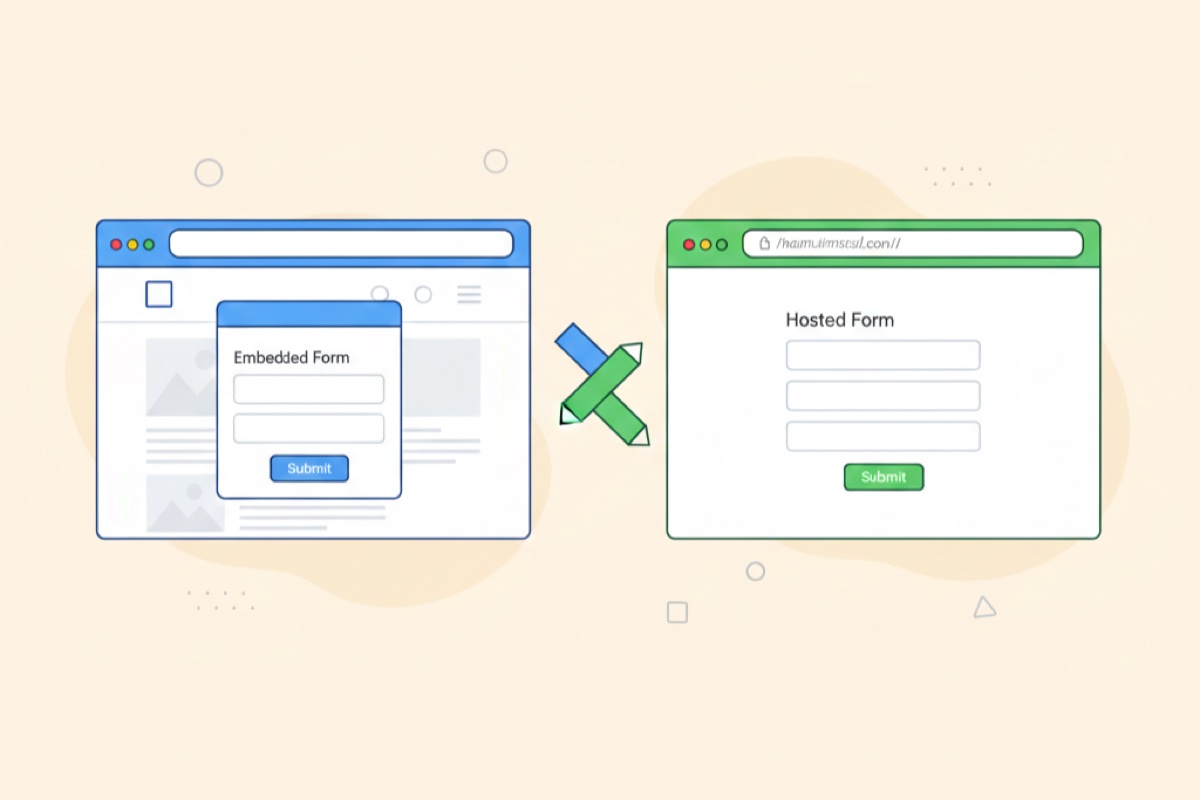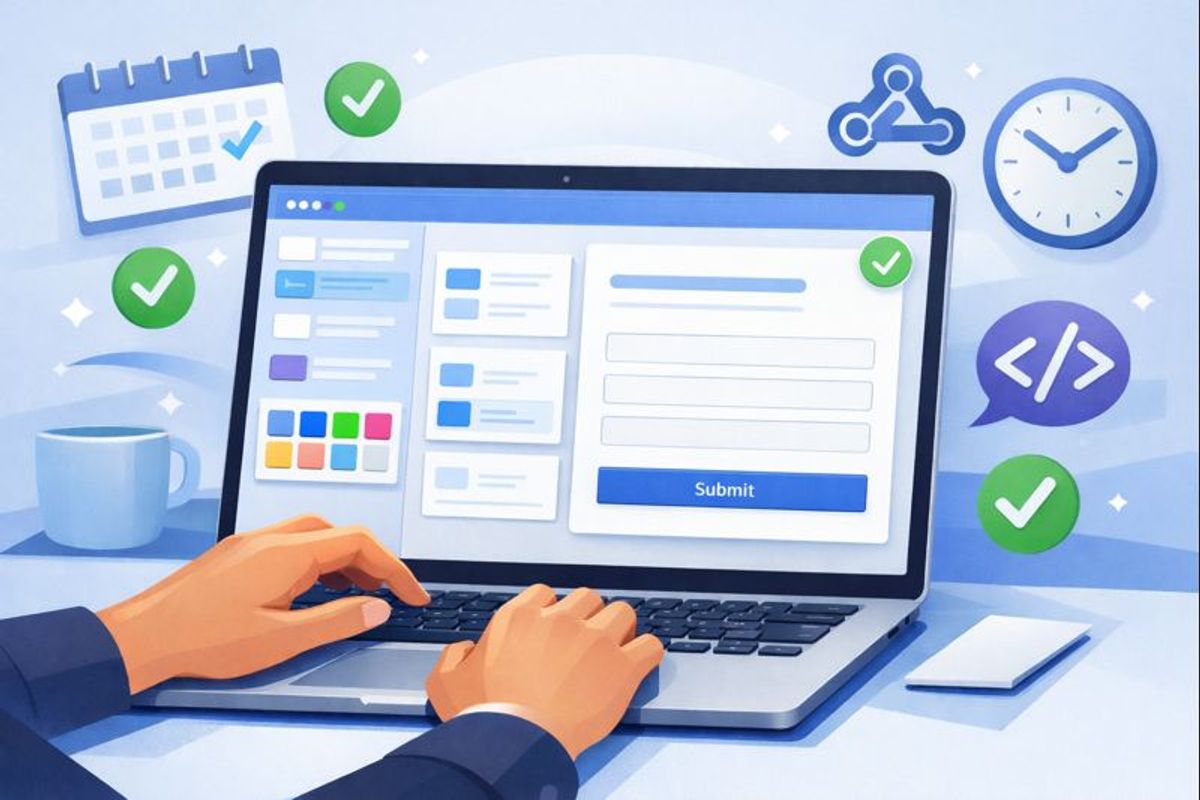Event registration forms are your first touchpoint with attendees. Get them wrong, and you'll see abandoned registrations and missing critical information. Get them right, and you'll maximize attendance, collect useful data, and create a smooth experience that sets a positive tone for your event.
Whether you're planning a small workshop, large conference, virtual webinar, or community meetup, your registration form directly impacts turnout and attendee satisfaction. Yet most event organizers make the same critical mistakes: asking for too much information, poor mobile experience, or unclear event details.
This comprehensive guide will show you exactly how to create event registration forms that convert, collect the information you need, and integrate seamlessly with post-event feedback collection.
Why event registration forms are different
Event registration forms have unique requirements compared to other form types:
Time sensitivity and urgency
Events have fixed dates and limited capacity. Your registration form needs to communicate urgency without creating pressure that drives people away.
Key considerations:
- Show remaining capacity to create FOMO
- Display early bird deadlines clearly
- Make registration as fast as possible
- Enable social sharing to fill seats
Group vs individual registrations
Unlike most forms designed for individuals, event forms often need to handle:
- Multiple attendees from one registration
- Corporate group bookings
- Plus-one or guest additions
- Different ticket types for different people
Your form structure needs to accommodate these scenarios without creating confusion.
Logistics and planning information
Event organizers need specific data that other forms don't require:
- Dietary restrictions and allergies
- Accessibility requirements
- T-shirt sizes for swag
- Session preferences and workshop selections
- Emergency contact information
The challenge is collecting this information without overwhelming registrants.
The golden rule: Only ask for information you'll actually use to improve the attendee experience. Every unnecessary field reduces registration rates.
Essential elements of effective event registration forms
Clear event information upfront
Before asking for any information, provide complete event details:
Must-have information:
- Event name and type (workshop, conference, webinar, networking event)
- Date and time with timezone for virtual events
- Location with address or "virtual" clearly stated
- Duration (2-hour workshop, full-day conference, 3-day retreat)
- Cost (free, $X, or price tiers)
- Brief description of what attendees will gain
With AskUsers, you can use content blocks to display event details with rich formatting, images, and even video previews—giving registrants all the context they need before asking for their information.
Ticket type selection (if applicable)
For events with multiple ticket options, make selection clear and easy:
Good ticket selection approaches:
Radio buttons for single ticket types:
- Early Bird - $99 (available until Nov 15)
- Regular Admission - $149
- VIP Pass - $299 (includes networking dinner)
Checkboxes for add-ons:
- Main event ticket (required)
- Workshop session (+$50)
- Networking dinner (+$40)
Make pricing transparent and show what's included in each tier. Use content blocks to provide detailed descriptions of what each ticket type offers.
Core attendee information
Collect essential contact details efficiently:
Required for all events:
- Full name (for badges, certificates, or check-in)
- Email address (for confirmation and updates)
Consider including:
- Phone number (make optional unless critical for logistics)
- Company/organization (for professional events and networking)
- Job title or role (helps with attendee matching)
Avoid asking for:
- Mailing address (unless shipping physical materials)
- Social media profiles (can connect at the event)
- Detailed background information (not needed for registration)
Event-specific logistics fields
Only include these if they directly impact event planning:
Dietary restrictions:
- Use long text field for open responses
- Or use checkboxes: Vegetarian, Vegan, Gluten-free, Allergies (specify)
- Only ask for catered events
Accessibility needs:
- Open text field: "Do you require any accommodations?"
- Shows you care about inclusive experiences
- Critical for physical venues
Session or track selection:
- For multi-track conferences
- Use dropdowns or radio buttons for each time slot
- Consider making this optional (can choose at event)
Registration form structure by event type
Different events require different approaches. Here's how to structure forms for common event types:
Conference registration forms
Typical structure:
Page 1: Event details and ticket selection
- Conference overview (content block)
- Ticket type selection
- Add-on options (workshops, dinners)
Page 2: Attendee information
- Full name
- Email address
- Company and job title
- Phone number (optional)
Page 3: Event logistics
- Dietary restrictions
- T-shirt size (if providing swag)
- Session preferences (if applicable)
- Accessibility needs
Page 4: Confirmation and next steps
- Summary of registration
- Payment instructions (if not integrated)
- Calendar invite link
- What to expect next
Using AskUsers' multi-step form capability with page breaks, you can create this structured flow with progress indicators so registrants know exactly where they are in the process.
Workshop or class registration forms
Simpler structure (often single page):
- Workshop details (content block with date, time, location)
- Name
- Phone number (optional)
- Experience level (beginner, intermediate, advanced)
- What do you hope to learn? (optional open text)
Why simpler: Workshops are usually smaller, shorter, and less complex than conferences. Minimize friction to maximize attendance.
Webinar registration forms
Ultra-simple structure:
- Webinar topic and value proposition (content block)
- Date and time with timezone
- Name
- Email address
- Company (optional for B2B webinars)
Why ultra-simple: Virtual events have lower commitment barriers but also higher no-show rates. Keep registration fast to maximize signups, then use email nurturing to ensure attendance.
Optional qualifying question:
- "What's your biggest challenge with [topic]?" (rating scale or open text)
- Helps tailor content and qualify leads for B2B webinars
Networking event registration forms
Focus on connection information:
- Event details (content block)
- Full name
- Company and role
- What brings you to this event? (dropdown or radio buttons)
- Industry or interests (helps organizers facilitate connections)
- LinkedIn profile URL (optional, for pre-event networking)
Why different: Networking events are about connections. Collecting information that helps match attendees creates more value.
Multi-day conference or retreat registration
More detailed structure (multi-step required):
Page 1: Ticket and accommodation selection
- Ticket type
- Accommodation options (if providing lodging)
- Add-ons and extras
Page 2: Attendee information
- Full name
- Email and phone
- Company and role
Page 3: Travel and logistics
- Arrival and departure dates
- Dietary restrictions
- Emergency contact name and number
- Special requests
Page 4: Confirmation
- Registration summary
- Payment instructions
- Pre-event information
Why more detailed: Multi-day events require logistics planning. Collecting this information upfront prevents last-minute scrambling.
Best practices for maximum registrations
1. Show availability and create urgency
Display remaining spots or early bird deadline timers:
Example using content blocks:
"Only 15 spots remaining!" or "Early bird pricing ends in 3 days"
This creates healthy urgency without pressure. People register faster when they know spaces are limited.
2. Make mobile registration seamless
Over 65% of event registrations happen on mobile devices. Your form must work perfectly on small screens:
Mobile optimization checklist:
- Stack all fields vertically (no side-by-side layouts)
- Use large, touch-friendly buttons
- Implement appropriate keyboard types (email, phone, number)
- Minimize typing with dropdowns and selections
- Test actual registration flow on mobile devices
AskUsers automatically optimizes all forms for mobile, ensuring smooth registration regardless of device.
3. Provide clear confirmation and next steps
After registration, attendees should immediately know:
Essential confirmation elements:
- Registration confirmed: Clear success message
- Email sent: "Check your email for confirmation and event details"
- Calendar invite: Provide .ics file or calendar link
- What happens next: Timeline of pre-event communications
- How to contact you: For questions or changes
Use AskUsers' custom thank you messages to provide all this information and set proper expectations.
4. Enable easy group registrations
For corporate events or team workshops, make group registration simple:
Option 1: Ask quantity upfront
- "How many people are you registering?" (number field)
- Then collect primary contact info
- Send separate form link for additional attendee details
Option 2: Keep registration individual
- Optimize for speed so registering multiple people isn't painful
- Include "Share this registration" button on confirmation
- Track registrations from same company/group
5. Include social proof
Use content blocks to display trust indicators:
- Number of past attendees or current registrations
- Testimonials from previous events
- Notable speakers or sponsors
- Companies whose employees have attended
Social proof increases registration rates by 15-25%, especially for new or unfamiliar events.
6. Clarify payment and refund policy
Be transparent about costs and policies before registration:
Include in content blocks:
- Full pricing breakdown
- What's included in ticket price
- When payment is due
- Refund and cancellation policy
- Transfer policy if attendee can't make it
Clarity reduces registration hesitation and post-registration support requests.
Handling payment for paid events
Event registration forms often need to integrate with payment processing:
Option 1: Collect registration first, payment second
How it works:
- User completes registration form on AskUsers
- Confirmation message includes payment instructions
- Link to payment processor (Stripe, PayPal, event platform)
- Track payments separately and match to registrations
Advantages:
- Simpler form setup
- Flexibility in payment processing
- Can offer multiple payment methods
- Works with any payment provider
Best for: Smaller events, flexible payment timing, or when using specific payment platforms
Option 2: Use dedicated event platforms for integrated payment
How it works:
- Use Eventbrite, Ticket Tailor, or similar for paid registration
- Use AskUsers for supplementary forms (additional info collection)
- Use AskUsers for post-event surveys (more on this below)
Best for: Large events requiring sophisticated ticketing features
Making payment instructions clear
If collecting payment separately, use content blocks in your confirmation message:
Example confirmation content:
"Your registration is confirmed! To complete your registration, please submit payment by [date]:"
[Payment link button or instructions]
"You'll receive your event access details once payment is received."
Post-event surveys: Closing the feedback loop
Event registration is just the beginning. Post-event surveys are crucial for improvement and demonstrating ROI:
Why post-event feedback matters
- Prove event success: Quantify satisfaction and value delivered
- Identify improvements: Learn what worked and what didn't
- Gather testimonials: Collect quotes for marketing future events
- Measure specific elements: Venue, speakers, content, logistics
- Calculate NPS: Track how likely attendees are to recommend
What to ask in post-event surveys
Essential questions:
1. Overall satisfaction (rating scale 1-5 or 1-10):
- "How would you rate your overall event experience?"
2. Net Promoter Score:
- "How likely are you to recommend this event to a colleague?" (0-10 scale)
3. Specific element ratings (using rating scales):
- Content quality
- Speaker/presenter effectiveness
- Venue/platform (physical or virtual)
- Event organization and logistics
- Networking opportunities
4. Most valuable aspect (open text):
- "What was the most valuable part of the event for you?"
5. Improvement suggestions (open text):
- "What could we improve for future events?"
6. Future interest (multiple choice or yes/no):
- "Would you attend future events from us?"
- "Which topics would interest you for future events?" (checkboxes)
7. Testimonial request (optional open text):
- "May we share your feedback as a testimonial? If yes, please write a short testimonial below."
Creating effective post-event surveys with AskUsers
AskUsers is specifically designed for surveys with advanced question types perfect for event feedback:
Available question types for event surveys:
- Rating scales: Perfect for satisfaction questions (1-5, 1-10, custom labels)
- Likert scales: Rate multiple elements on the same scale (speakers, venue, content)
- Multiple choice: For preferences and selections
- Open text: For detailed feedback and testimonials
- Emoji reactions: Quick, engaging satisfaction indicators
Built-in metrics and analytics:
- NPS calculation: Automatically compute Net Promoter Score from 0-10 rating questions
- CSAT tracking: Track Customer Satisfaction scores across events
- Response distribution: See how many rated each level
- Average ratings: Quick snapshot of performance
- Abandonment tracking: Identify if survey is too long
When and how to send post-event surveys
Timing matters:
Best timing: Within 24-48 hours after the event
- Event is fresh in attendees' minds
- Higher response rates when sent quickly
- Captures immediate reactions and emotions
Sending method:
- Export attendee emails from registration form (CSV from AskUsers)
- Send personalized email with survey link
- Include clear subject: "How was [Event Name]? 2 minutes for your feedback"
- Explain why feedback matters and what you'll do with it
- Send one gentle reminder after 3-4 days
Optimizing response rates:
- Keep surveys under 10 questions
- Make most questions rating scales (fast to answer)
- Make open-ended questions optional
- Mobile-optimize (many will respond on phones)
- Consider small incentive (prize drawing, discount on future events)
Acting on event feedback
Collecting feedback is useless without action:
Immediate actions:
- Review all responses within a week
- Share results with event team
- Identify top 3 improvements for next event
- Thank respondents and share what you learned
Long-term tracking:
- Compare NPS scores across events
- Track improvement in specific areas over time
- Build case studies from testimonials
- Use feedback in marketing for future events
Export survey data from AskUsers as CSV to analyze trends, create reports, or share with stakeholders.
Complete event workflow: Registration to feedback
Here's how registration forms and post-event surveys work together:
Phase 1: Pre-event (registration)
- Create event registration form with AskUsers
- Include clear event details using content blocks
- Collect essential attendee information only
- Embed form on event landing page or share link
- Receive email notification for each registration
- Export registrant data to CSV for event planning
Phase 2: Event day
- Use exported registration data for check-in
- Verify dietary needs, accessibility requirements
- Deliver excellent event experience
Phase 3: Post-event (feedback)
- Create post-event survey with AskUsers within 24 hours
- Include rating scales, NPS question, and open feedback
- Send survey link to all attendees from registration export
- Monitor response rate and send reminder
- Review feedback and calculate NPS
- Share learnings with team and plan improvements
Phase 4: Future planning
- Use feedback to improve next event
- Extract testimonials for marketing
- Segment attendees for targeted invitations to future events
- Track improvements in satisfaction scores over time
Measuring event registration success
Key metrics to track
Registration conversion rate:
- Calculate: (Registrations ÷ Landing page visits) × 100
- Benchmark: 15-30% for free events, 5-15% for paid events
- Low rate indicates form friction or unclear value prop
Time to complete registration:
- Target: Under 2 minutes
- Track with AskUsers analytics
- Longer times suggest confusing questions
Mobile vs desktop registrations:
- Expect 60-70% mobile for most events
- If mobile rate is lower, test mobile UX
Abandonment by field:
- Which questions cause drop-offs?
- AskUsers shows field-level abandonment data
- High abandonment = question too invasive or confusing
Registration-to-attendance rate:
- Free events: expect 50-70% actual attendance
- Paid events: expect 80-95% attendance
- Track over time to improve nurturing
Post-event survey metrics
Survey response rate:
- Target: 30-50% of attendees
- Higher rates from engaged, satisfied attendees
- Incentives can boost rates by 10-20%
Net Promoter Score (NPS):
- Calculate automatically with AskUsers NPS report
- Score ranges from -100 to +100
- Above 50 is excellent, 0-50 is good, below 0 needs improvement
Average satisfaction ratings:
- Track overall satisfaction score
- Compare specific elements (venue, content, speakers)
- Benchmark against previous events
Common event registration mistakes to avoid
1. Asking for unnecessary information
Every extra field reduces registrations. Only ask for information you'll actually use during the event. Details like social media profiles, detailed background, or company size (unless truly needed) create friction.
2. Unclear event details
If potential attendees don't know exactly what they're signing up for—date, time, location, cost, format—they won't register. Use content blocks to display comprehensive event information before asking for details.
3. Ignoring mobile users
Most registrations happen on mobile. If your form doesn't work smoothly on phones, you'll lose 50%+ of potential registrations. Always test the full flow on actual mobile devices.
4. Confusing confirmation process
After registration, users shouldn't wonder whether it worked. Provide immediate confirmation, clear next steps, and send confirmation email instantly. Set expectations for future communications.
5. No post-event follow-up
Events without feedback collection miss huge opportunities. You can't improve what you don't measure, and you lose valuable testimonials and attendee insights.
6. Making payment collection complicated
For paid events, unclear payment instructions or complicated payment processes kill registrations. Be transparent about costs, when payment is due, and provide simple payment options.
Getting started with AskUsers for events
Whether you're planning a small workshop or large conference, AskUsers provides everything needed for successful event registration and feedback:
For event registration forms
Multi-step forms: Organize registration into logical sections with page breaks and progress indicators.
Content blocks: Display event details, schedules, pricing, and policies with rich formatting, images, and videos.
Flexible field types: Collect all necessary information—from basic contact details to dietary restrictions and session preferences.
Mobile optimization: Every form automatically works perfectly on any device without extra configuration.
Custom branding: Match your event brand with custom colors, logos, and styling.
Instant notifications: Receive email alerts for each registration so you can respond quickly.
Easy export: Download registrant data as CSV for event planning, check-in lists, and email communications.
For post-event surveys
Advanced question types: Rating scales, Likert scales, multiple choice, open text, and emoji reactions for comprehensive feedback.
Automatic NPS calculation: Built-in Net Promoter Score reports with promoter, passive, and detractor segmentation.
Response analytics: See completion rates, average ratings, response distribution, and identify trends.
Fast survey creation: Build professional surveys in minutes with intuitive drag-and-drop interface.
Next steps
- Plan your event: Define what information you truly need from registrants
- Create registration form: Start with AskUsers and use multi-step structure with event details
- Test thoroughly: Complete registration yourself on multiple devices
- Embed or share: Add to your event landing page or share direct link
- Prepare post-event survey: Build feedback survey in advance so it's ready to send
- Close the loop: Send survey within 24 hours and act on feedback
Successful events start with smooth registration and improve through systematic feedback collection.